
SETTING WEBSITE LINKS
[©2025 Terri Branson • All rights reserved]
It is essential to understand the basic elements of a hotlink for a website, blog, social media post, or inside an email.
BASIC LINK FORMULA:
Start with the basic formula. Insert the website link (shown below as: mysite.com), title text, and Visible Text.
One simple method is to keep the base link in a plain text file that will not activate, such as TXT in Notepad. Put two underscores (__) in place of the website and text areas in order to prompt you to complete them.
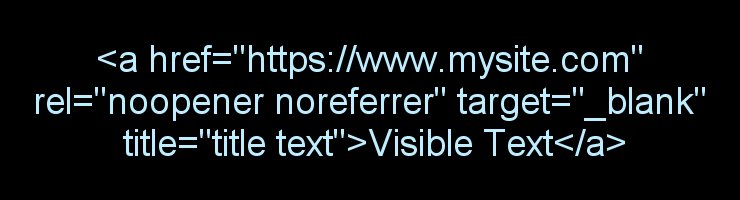
TITLE TEXT:
The "title text" is what most people see with a mouse hover over a link.
SPACING:
Although it's not required, for clarity it is better to put one space between the major elements, except for Visible Text. If you put a space in front of or after the visible text, it will show on the link.
VISIBLE TEXT:
The Visible Text is what people see instead of the entire link code. Active links default to primary blue color with an underline, unless website designers customize appearance.
OPEN IN NEW TAB:
The only optional part of the above link formula is target="_blank", which is the direction to open the link in a new tab. On a desktop device that uses a keyboard and a mouse, it is usually easy to hit the BACK key to return to the page from whatever link was clicked. However, this tends to be more difficult with mobile device browsers.
Consider the intent of the provided link. Do you want people to leave the website completely or be able to return by clicking on the previous tab? If you want people to access additional information pages within the website, such as images or videos, then use the "new tab" option. For purchase links, avoid the "new tab" option, so people leave the site to access retail listings.
SECURE LINKS:
Because of security concerns, most websites now use a basic security link. This is the "S" in https:, whereas in the past it was just http:. There are still some websites without the S-security.
If you use even one non-security link on a website, it can cause a device browser to alert the user that the whole webpage might not be secure and thus scare people away from the website or blog.
This applies to all internal or external website links and any images (including the background graphic) used on the site.
SOCIAL MEDIA LINKS:
Social media platforms treat website links in different ways.
To get an activated hotlink in a Facebook post, add the base link without rel="noopener noreferrer" and target="_blank". Facebook will build the link according to its own protocols.
Links will not activate in an Instagram post caption, but you can include a short link for people to copy/paste.
Most blog platforms, such as WordPress and Wix, allow you to build a complete activated website link that shows only the desired Visible Text.