
STORING COMPUTER FILES
©2025 Terri Branson • All rights reserved
| Cloud Storage | SD Cards | Jump Drives | External Drives | Card Reader | Ports | Cords and Adapters | Best Practices |
Anyone who uses a computer or mobile device needs to be mindful about saving critical files. The reality is that devices can fail or be compromised. The only way to ensure that files are not lost is to do regular back-ups to external media sources.
Computer file storage methods include:
• Cloud Storage
• SD Cards
• Jump Drives
• External Drives
Which back-up method you choose depends greatly on what kind of device you are using. Most mobile phone services use cloud storage by default, but with just a little know-how you can also back-up files to external media or computers, as needed.
Most computers (i.e. desktops and laptops) have many plugin ports that will facilitate quick storage to external media.
Some computers include extra internal drives or partitions of the main drive that can be programmed for scheduled back-ups, but that does not store files outside of the actual computer. — The safer method is to store files externally, as in somewhere other than the computer or mobile device.
CLOUD STORAGE

Cloud storage simply means that files are uploaded (via internet or mobile connection) to a secured server, where they can be retrieved as needed.
Most mobile phone services now include some kind of minimal cloud storage (i.e. backup service) with options to pay for additional storage plans.
Cloud storage plans for desktop computers and laptops tend to be specific to the device platform. Windows offers OneDrive. Apple offers iCloud. Google offers Google Cloud. Some webhosts also offer cloud storage plans separate from domain hosting.
While automated back-ups from a cellphone can be a lifesaver if something happens to the device, there is no avoiding that creep factor of having your private photos, text messages, songs, videos, and notes stored on servers to which others might gain access. Most Apple and Android smartphone services these days routinely back-up files to cloud storage, so just be mindful of that fact.
For computers, unless you setup a cloud storage plan, files live only on the device until manually stored on external storage media device.
SD CARDS


The most commonly used storage medium today is the SD (secure digital) card. SD cards were first used in digital cameras and have been around for over twenty years. They are tried-n-true technology. They are also sturdy, small, and rarely fail, which makes them a perfect long-term storage medium.
There are two main sizes of SD cards:
• Standard SD Card (1.25" x 0.95")
• Micro-SD Card (0.43" x 0.59")
Most mobile phones and tablets have slots for micro-SD cards to store larger files, such as photos, music, and videos. Most digital cameras still use standard SD cards.
SD cards will hold almost all types of files, including word documents, spreadsheets, PDFs, graphics, music files, videos, and even software installation programs. Most businesses now use SD cards for compact long-term storage. SD cards can be stored in small carrying cases or stacked (in jewel cases) inside small dust-proof and water-proof storage containers.
There are many brands of SD cards. The highest-rated brands are PNY (pronounced "pony") and SanDisk. Other good brands include Kingston, Lexar, Samsung, Sony, and Verbatim.
JUMP DRIVES

Jump drives have been around a long time. They are sturdy, compact, and can hold a lot of data. Storage capacity varies, as well as the file transfer rate.
Two of the oldest and most reliable brands for jumpdrives are PNY and SanDisk. Newer brands that are also high-rated include Anker and Ugreen.
EXTERNAL DRIVES

An external drive is a large capacity storage medium that transfers files between the drive and the computer or mobile device into which it is plugged.
Most external drives still use a standard USB (USB-A) plugin. If you have a laptop or mobile device that has only Type-C USB ports, then you will need an adapter. Although small adapters will work just fine, ones with a few inches of cord between the male and female plugs tend to work better and last longer.
Even if you don't have any USB port issues, another option is to use a USB hub. These can range in price from under $20 to over $100. Search for: "USB hub multiport adapter." Two good brands for USB hubs are Anker and Ugreen.
The #1 brand for external drives is Seagate. I have used Seagate drives for over twenty years and never had one fail. Other good brands include Toshiba and Western Digital.
CARD READERS

As a general rule, you never want to put a SD or Micro-SD card in the slot of a computer or laptop. Yes, those slots are made to use for that purpose. However, spring-loaded slots can fail, which means cards can get stuck in them and even be damaged. Therefore, it is always best to use USB card readers.
Card readers vary in price, but there are lots of good ones for $25 or less. If you need a Type-C, be sure to choose a card reader with that type of USB plugin. Good brands in card readers include Anker, Sabrent, and Ugreen.
There are also USB hubs that include slots for multiple types of storage cards. Hubs work great with both computers and laptops.
PORTS
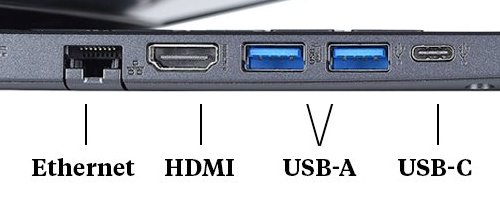
Most laptops have the following ports:
• Ethernet (internet cable connector)
• HDMI (video/audio cable connetor)
• USB-A (standard USB)
• USB-C (newer USB, used mainly in mobile devices)
• Headphone Jack (standard 3.5mm)
Unfortunately, some newer laptops only have USB-C ports, but not USB-A or even ethernet. If you have a laptop with just one or two USB-C ports, then get a good USB hub (with a USB-C plugin) that has plenty of port options.
CORDS, ADAPTERS, & CAPS


Connector cords are made for various purposes, including USB (A and C), ethernet, HDMI, and headphone.
Always buy well-made cords that use stronger materials with better shielding and faster transfer rates. Braided cords are more flexible than plain nylon-coated ones and tend to last longer.
The length of the cord does not affect how well it works, but it's just handier to use the shortest cord possible. Cords can be purchased in lengths from 1-foot to 10-feet or longer. It is best to have several lengths of cords, so you can use whatever length you need. Recommended brands for connector cords include Anker, Cable Matters, JSAUX, and Ugreen.
Adapters are small cordless connectors used primarily to convert USB-A to USC-C or the reverse. Although these small plugs work fine and are compact, as a general rule adapters with short cords (usually 6-inches to 1-foot) work best and last longer.
Also consider using dust plugs to keep debris out of computer ports. Dust plugs are affordable silicone covers designed to fit into all kinds of ports, including headphone jacks, USB-A, USB-C, ethernet, and HDMI. Most are black, but some companies offer them in brigher colors. — Do not use the headphone jack plugs with a metal spike. Instead use ones that are only soft silicone.
I recommend having a lot of dust plugs on hand. Just store them in a small plastic lidded box, tin box, bag, or whatever you have on hand. — Cheap plastic fishing lure boxes can be ideal for storing small computer accessories.


BEST PRACTICES
Anyone with important digital files should employ a method that saves data to reliable external sources. Businesses back-up critical digital data through various means, but everyone should have a good file-saving routine for all computer and mobile devices.
Authors should back-up manuscripts and all book-related files to reliable storage media. The same goes for digital artists, who create artwork in computers and tablets.
My best recommendation for authors and artists is to use top-rated external drives (such as Seagate) for working storage. By that I mean a drive that you use frequently to move files between devices.
For long-term storage of files that you do not want to be changed or lost, use standard SD cards in plastic jewel cases. Label the cards and cases, and then store them securely in a small container that keeps out both dust and moisture.

